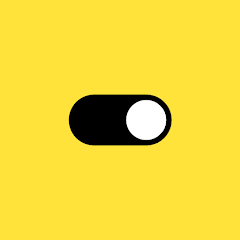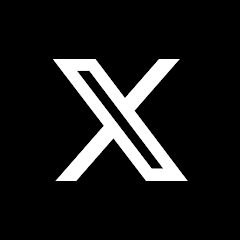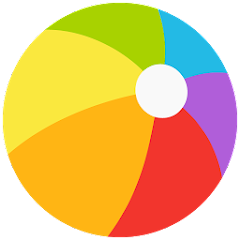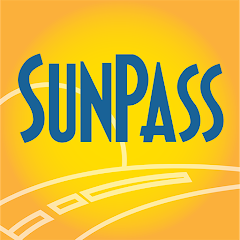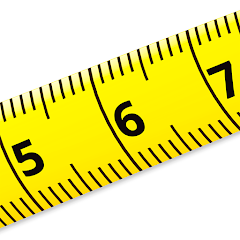Google Calendar

Installs
5B+
Developer
Google LLC
-
Category
Tools
-
Content Rating
Rated for 3+

Installs
5B+
Developer
Google LLC
Category
Tools
Content Rating
Rated for 3+
As someone who juggles a lot of tasks and appointments daily, having a reliable calendar app is essential, and Google Calendar has been my go-to for years. This app is not just a simple scheduling tool, but a powerful companion that has helped me stay organized, remember important events, and manage my time effectively. From the moment I started using Google Calendar, I was impressed by how easy it was to integrate with my daily routines, offering a seamless experience across all devices. Whether I'm scheduling a meeting or planning a casual catch-up with friends, Google Calendar makes the process smooth and efficient.
One of the standout features of Google Calendar is its clean, user-friendly interface. It's intuitive, and I can quickly add events, set reminders, and customize the calendar to suit my needs. The color-coded labels help me distinguish between different types of events at a glance. I love how it automatically syncs across my devices, meaning I can access my calendar from my phone, laptop, or even through the Google Assistant without any hassle. I've been able to manage my work, personal appointments, and even social events, all within one app. In addition to its visual appeal, the app runs smoothly without any glitches, which has been crucial for me when I'm in a hurry.
However, the real magic happens with its hidden functions, things that you don't immediately notice but make a big difference in the long run. For example, Google Calendar allows you to integrate third-party apps seamlessly. If you're using apps like Zoom, Microsoft Teams, or Google Meet, you can easily add those links directly to your calendar events. It has saved me from the headache of having to manually paste meeting links and reminds me when it's time to join a call. Another feature I've discovered is the ability to set recurring events with customizable intervals. This function is a real time-saver for my regular tasks, such as weekly check-ins or monthly meetings, making it effortless to schedule them without starting from scratch each time.
Another feature that stands out to me is the ability to create multiple calendars for different aspects of your life. You can have a calendar for work, personal events, fitness, or even for a specific project. This separation helps me stay focused on what's important at any given moment. You can also share these calendars with others, making collaboration or planning events with friends and family much easier. I've shared my work calendar with colleagues and my personal calendar with family members, allowing everyone to stay updated without me having to repeat myself. The flexibility and control I have over each calendar are impressive, especially when combined with the option to set specific permissions for each calendar share.
From the user reviews on Google Play, it's clear I'm not alone in appreciating the app's functionality. One user mentioned, “Google Calendar has made organizing my life so much easier. The reminder feature is so helpful, and it syncs perfectly with other Google services.” Another review says, “I love the color-coding feature for events. It really helps me stay organized, and it's visually appealing.” Some users also expressed how easy it is to integrate with Google Meet and Zoom for virtual meetings, making it an all-in-one solution for work and personal schedules. Of course, like any app, it's not without its quirks. A few users pointed out that the notification system could be improved, as sometimes reminders are delayed or missed. But overall, the consensus is that Google Calendar is an indispensable tool for managing time efficiently.
For me, Google Calendar has truly become indispensable, and I use it in so many ways beyond simple scheduling. I rely on it to track birthdays, important events, even grocery shopping lists—just about anything that needs to be remembered. The integration with Google Assistant has also been a game-changer. I can say, “Hey Google, add a meeting to my calendar for tomorrow at 3 PM,” and within seconds, it's done. No need to open the app or type anything. It feels like a personal assistant at my fingertips. I'm constantly amazed at how easy it is to organize and keep track of everything without feeling overwhelmed.
In conclusion, if you're looking for a powerful, flexible, and user-friendly calendar app, Google Calendar is hard to beat. The features, customization options, and integrations with other Google services make it a top contender for anyone needing a comprehensive scheduling tool. Whether you're using it for work, social events, or personal planning, Google Calendar can handle it all. Its ease of use, powerful features, and cross-device syncing mean you'll always be on top of your schedule. As I continue to rely on it every day, I've come to appreciate not just its features, but the time it saves me in my busy life. Trust me, once you start using it, you won't want to go back to a basic calendar app again!
Winn-Dixie
Southeastern Grocers LLC





Coloring Book: Drawing For Adults And Kids
devel0per




EarnIn: Make Every Day Payday
Activehours Inc.





Settings
WizyEMM




NFL
NFL Enterprises LLC





X
X Corp.





Twitch: Live Game Streaming
Twitch Interactive, Inc.




PetDesk - Pet Health Reminders
PetDesk





Cardiograph - Heart Rate Meter
MacroPinch





Cat Language Keyboard
EZ Musics




Marco Polo - Video Messenger
Joya Communications




SunPass
SunPass/Florida's Turnpike Enterprise




Merrick Bank Mobile
Merrick Bank




Canva: Design, Photo & Video
Canva





TextNow: Call + Text Unlimited
TextNow, Inc.





Bigo Live–Live Stream, Go Live
Bigo Technology Pte. Ltd.




myAT&T
AT&T Services, Inc.





Skype
Skype




TikTok
TikTok Pte. Ltd.




Bally Sports
Diamond Digital Group, LLC





ESPN
Disney




Arlo Secure: Home Security
Arlo Technologies, Inc





Blood Pressure BPM Tracker
Khoshu Global




Google Lens
Google LLC





myAir™ by ResMed
ResMed




Red Lobster Dining Rewards App
My Red Lobster Rewards





Microsoft Bing Search
Microsoft Corporation





Ruler App: Camera Tape Measure
Grymala apps




BOSS Revolution: Calling App
Boss Revolution





Fandango - Buy Movie Tickets
Fandango





1.Apkspack does not represent any developer, nor is it the developer of any App or game.
2.Apkspack provide custom reviews of Apps written by our own reviewers, and detailed information of these Apps, such as developer contacts, ratings and screenshots.
3.All trademarks, registered trademarks, product names and company names or logos appearing on the site are the property of their respective owners.
4. Apkspack abides by the federal Digital Millennium Copyright Act (DMCA) by responding to notices of alleged infringement that complies with the DMCA and other applicable laws.
5.If you are the owner or copyright representative and want to delete your information, please contact us [email protected].
6.All the information on this website is strictly observed all the terms and conditions of Google Ads Advertising policies and Google Unwanted Software policy .
Duolingo: language lessons
Duolingo





Microsoft Teams
Microsoft Corporation





Wish: Shop and Save
Wish Inc.





Waze Navigation & Live Traffic
Waze





OfferUp: Buy. Sell. Letgo.
OfferUp Inc.




Venmo
PayPal, Inc.




Signal Private Messenger
Signal Foundation





Afterpay - Buy Now Pay Later
Afterpay





Direct Express®
i2c Inc.




Google Home
Google LLC




GroupMe
GroupMe





Domino's Pizza USA
Domino's Pizza LLC





Cash App
Block, Inc.





PayByPhone
PayByPhone Technologies Inc .





Google Chat
Google LLC