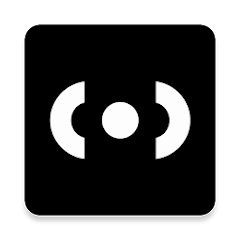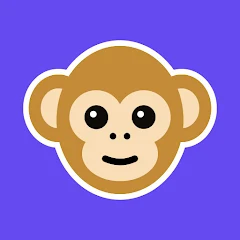Reolink

Installs
1M+
Developer
Reolink Digital Technology Co., Ltd.
-
Category
Lifestyle
-
Content Rating
Rated for 3+

Installs
1M+
Developer
Reolink Digital Technology Co., Ltd.
Category
Lifestyle
Content Rating
Rated for 3+
I've always been on the lookout for a reliable security app, and stumbling upon the Reolink app developed by Reolink Digital Technology Co., Ltd., was a game-changer for me. The first thing that struck me was how intuitive and straightforward the interface was. From the get-go, the app feels slick and user-friendly, which is a breath of fresh air compared to some clunkier security apps I've encountered in the past. The installation process was a breeze too; all it took was a few taps, and I was up and running.
One user on Google Play shared a similar sentiment, saying, "The setup was incredibly easy, and it worked right out of the box." Honestly, I couldn't agree more. The app's connectivity to various Reolink cameras is seamless. Whether I was trying to sync up my Argus 2 or the E1 Zoom, the integration was smooth, and the live feed came up without any hiccups. What stood out was the high-definition video quality, consistently clear and stable, which is absolutely crucial for a security system.
Compared to other security apps like Arlo or Nest, Reolink holds its own remarkably well. While the competition has their strengths, Reolink offers a robustness and versatility that many users crave. You get customizable motion detection, which is incredibly handy. I was able to adjust the sensitivity levels to avoid being bombarded with notifications every time a leaf blew across the driveway. Plus, the app gives options for both 24/7 continuous recording and event-based recording, giving you the flexibility to choose what works best for your needs.
Digging deeper into the app, I found several hidden functions that absolutely enhanced my experience. For instance, the Time-lapse recording feature is fantastic for those who want to capture events over a long period. You can see an entire day compressed into minutes without missing any critical moments. Additionally, the app supports two-way audio, so I could not only see but also hear and talk directly to anyone on the other end. This function alone adds an extra layer of interactivity that makes the app stand out.
One feature I cherish is the Playback and Download capability. Imagine you're at work, and you get a notification of some activity at home. Not only can you stream this activity live, but you can also scroll back through the recorded footage and download clips directly to your device. This is something that many other security apps fall short on, where accessing past footage can often be a cumbersome process.
While using Reolink, I stumbled upon many heartwarming user reviews on Google Play. One said, "I've tried many security apps, but Reolink delivers consistent, high-quality performance every single time." Another reviewer mentioned, "The night vision is superb, and I can finally sleep peacefully knowing that my home is under vigilant watch." These testimonials resonate with my own journey using Reolink. There's a certain peace of mind that comes from knowing that your security system is reliable and comprehensive.
To sum it up, the Reolink app stands out as a powerhouse in the world of security applications. It's packed with features, but more importantly, it's easy to navigate and dependable. The high-definition video, customizable motion detection, time-lapse recording, and two-way audio make this app an efficient tool for home security. Hidden gems like the Playback and Download feature only add to its allure. The difference between Reolink and other apps lies in its thoughtful design and user-centric approach, making it a must-have for anyone serious about security. For me, Reolink has more than proved its worth, and I highly recommend it to anyone in need of a smart, reliable, and user-friendly security solution.
PetDesk - Pet Health Reminders
PetDesk





CSL Plasma
CSL PLASMA INC.




Wish: Shop and Save
Wish Inc.





Afterpay - Buy Now Pay Later
Afterpay





Nextdoor: Neighborhood network
Nextdoor.com





Settings
WizyEMM




Volume Booster - Sound Booster
360 Tool





My Cartoon Character
Andromeda App




Citizen: Local Safety Alerts
Sp0n Inc.











Speedtest by Ookla
Ookla





Waze Navigation & Live Traffic
Waze





Monkey - random video chat
Monkey.cool





Marketplace: Buy, Sell Locally
MarketPlace





Text Free: WiFi Calling App
Pinger, Inc




Vivint
Vivint Home




Skyscanner Flights Hotels Cars
Skyscanner Ltd





Yahoo Sports: Scores & News
Yahoo





PayByPhone
PayByPhone Technologies Inc .





Sleep Monitor: Sleep Tracker
SM Health Team




Text Free: WiFi Calling App
Pinger, Inc




Sleep Sounds - relaxing sounds
Craftsman Spirit





Venmo
PayPal, Inc.




Murphy Drive Rewards
Murphy USA: REV UP, AMERICA!





myGMC
General Motors (GM)





The Parking Spot
TPS Parking Management LLC





Eventbrite – Discover events
Eventbrite




Google Home
Google LLC




Duolingo: language lessons
Duolingo





Cash App
Block, Inc.





1.Apkspack does not represent any developer, nor is it the developer of any App or game.
2.Apkspack provide custom reviews of Apps written by our own reviewers, and detailed information of these Apps, such as developer contacts, ratings and screenshots.
3.All trademarks, registered trademarks, product names and company names or logos appearing on the site are the property of their respective owners.
4. Apkspack abides by the federal Digital Millennium Copyright Act (DMCA) by responding to notices of alleged infringement that complies with the DMCA and other applicable laws.
5.If you are the owner or copyright representative and want to delete your information, please contact us [email protected].
6.All the information on this website is strictly observed all the terms and conditions of Google Ads Advertising policies and Google Unwanted Software policy .
Signal Private Messenger
Signal Foundation





GroupMe
GroupMe





Google Chat
Google LLC




Afterpay - Buy Now Pay Later
Afterpay





PayByPhone
PayByPhone Technologies Inc .





Cash App
Block, Inc.





Geeni
Merkury Innovations





Duolingo: language lessons
Duolingo





Microsoft Teams
Microsoft Corporation





FordPass™
Ford Motor Co.




PayPal - Send, Shop, Manage
PayPal Mobile




Venmo
PayPal, Inc.




Fetch: Have Fun, Save Money
Fetch Rewards





Direct Express®
i2c Inc.




Wish: Shop and Save
Wish Inc.





OfferUp: Buy. Sell. Letgo.
OfferUp Inc.