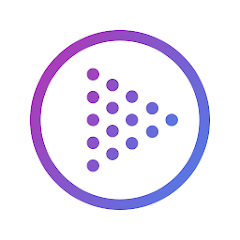Yahoo Mail – Organized Email

Installs
100M+
Developer
Yahoo
-
Category
Communication
-
Content Rating
Rated for 12+

Installs
100M+
Developer
Yahoo
Category
Communication
Content Rating
Rated for 12+
If you're like me, email is a huge part of your daily routine. In the sea of email apps, Yahoo Mail stands distinctly with features that make handling emails less of a chore and more of a pleasure. Let me walk you through what Yahoo Mail offers—it's not just for the nostalgia of returning to an old service but for the modern functionalities wrapped in an elegant interface.
First off, let's talk about its user interface. When I opened the app, I was greeted by a clean and organized look, which helps in concentrating on what's important—the mails themselves. The app's design is intuitive, making navigation through folders and different features smooth and seamless. It doesn't overwhelm you with unnecessary clutter, which many of today's apps tend to do, trying too hard to capture users' attention with a barrage of features. Instead, Yahoo Mail focuses on what's essential and presents it in a straightforward manner.
The standout feature for me is the customizable swipes. With a simple swipe, you can mark emails as read, delete them, or even move them to a different folder. This small but powerful functionality streamlines managing a cluttered inbox. Another practical tool is the one-tap unsubscribe button. We all know how annoying subscription emails can be, especially when they keep piling up relentlessly. Yahoo Mail saves the day with this feature—a quick tap and voila, no more unwanted updates!
Another strength lies in its ability to handle attachments. Yahoo has always championed media storage, offering nearly unprecedented 1 TB of free storage. I mean, in an era where every megabyte counts, that's truly generous! You can comfortably store large attachments directly within your emails, ensuring you never have to frantically search to make space. The photo and document preview functionality allows you to see your attachments without downloading them, which is a time-saver for those on limited data plans or just needing a quick peek.
Now, one of the hidden features that pleasantly surprised me was the ability to create disposable email addresses. This is particularly useful for maintaining privacy when signing up for different online services. You can create a handy alias without exposing your primary email. Moreover, if things get fishy, you can easily delete these aliases, safeguarding your main inbox from spam or potential breaches. Another favorite is the travel and package tracking. Yahoo Mail smartly categorizes your emails, such as travel info, into neat folders, enabling you to track every phase of your trip with great ease. I don't have to manually sift through my inbox when my flights, hotel bookings, or package deliveries are already organized.
From personal experience, the app's speed is noteworthy—it syncs your emails efficiently without noticeable delays. I also appreciate the dark mode, which is kind on the eyes during nighttime reading, reducing strain without compromising readability. Speaking of reliability, I rarely encounter downtime, making Yahoo Mail a solid pick for critical communications. Still, like with any tech product, there are areas for improvements. For instance, the app does infrequently face glitches, which users have pointed out in reviews from Google Play. It seems to be a mixed bag, with some users enjoying its functionalities while others desire a tad more consistency in performance.
In conclusion, Yahoo Mail blends traditional and contemporary features with grace. From its adaptive usability to the ocean-deep storage and those genius disposable addresses, it's evident that Yahoo has invested heavily in making this app not just a service but a personal tool that caters to individual needs. If you're still on the fence, take it for a spin; you might find yourself becoming a convert like me—not just for nostalgia's sake, but for practicality and peace of mind. Dive in and experience convenience like never before!
Canva: Design, Photo & Video
Canva





BoostOne
DISH Wireless L.L.C.




AOL: Email News Weather Video
AOL Media LLC




CapCut - Video Editor
Bytedance Pte. Ltd.




Blood Sugar - Diabetes App
QR Code Scanner.




Red Lobster Dining Rewards App
My Red Lobster Rewards





Google Voice
Google LLC




Healthy Benefits+
Solutran, Inc.





Sleep Monitor: Sleep Tracker
SM Health Team




BBC: World News & Stories
BBC Studios Distribution Ltd.




Auto Click - Automatic Clicker
gc auto clicker




T-Mobile Internet
T-Mobile USA




JPay
Jpay Mobile




DoorDash - Food Delivery
DoorDash





Messenger
Meta Platforms, Inc.




Google Lens
Google LLC





Recover Deleted Messages
TarrySoft




LG ThinQ
LG Electronics, Inc.





Ticketmaster
Ticketmaster International




WASH-Connect
WASH Apps




Credit One Bank Mobile
Credit One Bank, N.A.





TouchTunes: Live Bar JukeBox
Touchtunes Interactive Networks




Google Find My Device
Google LLC




Bigo Live–Live Stream, Go Live
Bigo Technology Pte. Ltd.




Chick-fil-A®
Chick-fil-A, Inc.





Microsoft Outlook
Microsoft Corporation





YouTube TV: Live TV & more
Google LLC




Duolingo: language lessons
Duolingo





Duo Mobile
Duo Security LLC




Messenger
Meta Platforms, Inc.




1.Apkspack does not represent any developer, nor is it the developer of any App or game.
2.Apkspack provide custom reviews of Apps written by our own reviewers, and detailed information of these Apps, such as developer contacts, ratings and screenshots.
3.All trademarks, registered trademarks, product names and company names or logos appearing on the site are the property of their respective owners.
4. Apkspack abides by the federal Digital Millennium Copyright Act (DMCA) by responding to notices of alleged infringement that complies with the DMCA and other applicable laws.
5.If you are the owner or copyright representative and want to delete your information, please contact us [email protected].
6.All the information on this website is strictly observed all the terms and conditions of Google Ads Advertising policies and Google Unwanted Software policy .
OfferUp: Buy. Sell. Letgo.
OfferUp Inc.




Afterpay - Buy Now Pay Later
Afterpay





Fetch: Have Fun, Save Money
Fetch Rewards





Uber - Request a ride
Uber Technologies, Inc.





Waze Navigation & Live Traffic
Waze





Wish: Shop and Save
Wish Inc.





Direct Express®
i2c Inc.




PayPal - Send, Shop, Manage
PayPal Mobile




GroupMe
GroupMe





Microsoft Teams
Microsoft Corporation





Google Chat
Google LLC




Cash App
Block, Inc.





Signal Private Messenger
Signal Foundation





Domino's Pizza USA
Domino's Pizza LLC