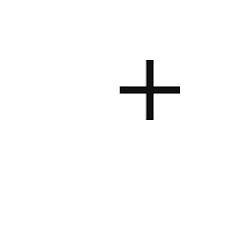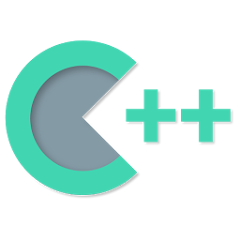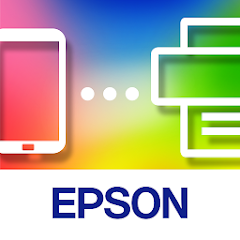Photoshop Express Photo Editor

Installs
100M+
Developer
Adobe
-
Category
Photography
-
Content Rating
Rated for 3+

Installs
100M+
Developer
Adobe
Category
Photography
Content Rating
Rated for 3+
I still remember the first time I stumbled upon "Photoshop Express Photo Editor" by Adobe. As someone who is passionate about photography and visual storytelling, the idea of having a compact version of the iconic Photoshop in my pocket was nothing short of exhilarating. This app, free on both Android and iOS, unlocks a world of creative possibilities and provides a glimpse into Adobe's robust editing tools, albeit in a more simplified, user-friendly manner.
Upon diving into the app, what stands out immediately is its clean and intuitive interface. Adobe has cleverly designed it to ensure that both beginners and advanced users find what they need without a steep learning curve. The home screen exhibits a compelling arrangement of your photo library, recent edits, and access to various editing tools. Transitioning from one feature to another is seamless, making it an enjoyable experience as you manipulate every photo captured on your device or stored within cloud services.
A highlight worth noting is its range of powerful editing options, from basic adjustments like crop, straighten, rotate, and flip, to more advanced tools like blemish removal and red-eye correction. Furthermore, the “Looks” category houses a remarkable selection of filters, each offering a unique aesthetic. You can slide your finger to adjust the intensity of each filter, giving you total control to make subtle or radical changes. The app's ability to handle editing for TIFF images without loss of quality is a game-changer, especially for those who care deeply about image fidelity.
Adobe's "Photoshop Express Photo Editor" is not just about editing but also enjoys a significant social component. You can easily share your projects across various platforms, thanks to its integrated sharing feature. Imagine editing a sunset picture to your heart's content, then with a simple tap, share it directly to Instagram, Facebook, or even Adobe's cloud for collaborative projects. This seamless sharing capability really amps up the convenience factor, especially in the fast-paced social media world where timing is everything.
What might surprise many users is the app's hidden capabilities not immediately apparent upon casual use. For example, delve a little deeper and you'll find features like the "contrast" and "highlight" tools for performing more delicate edits. Another hidden gem is the "collage maker", allowing you to combine various images, tweaking layouts, and background colors, which is great for storytelling or presentations. Occasionally, the app updates with fresh feature enhancements or new presets, keeping the creative possibilities endless.
As for user feedback, a sentiment found frequently in Google Play reviews revolves around the app's efficiency. Despite its wealth of features, it runs smoothly without bogging down your device - a serious plus point for those of us operating on older hardware. Users often praise its ability to quickly save high-resolution images, a crucial advantage when you're on the go and need to keep working on other projects. Nevertheless, some users desire further improvements in terms of more customizable filter options or the inclusion of styles available on the desktop version.
Overall, using "Photoshop Express Photo Editor" is a delightful reminder of how far mobile technology has come. The quality and power nestled within this app place professional-grade editing in the hands of anyone with a smartphone. If you're looking for a tool that's not only adaptable to your creative needs but also accessible wherever you are, you really can't go wrong with this app. Adobe continues to impress with their commitment to creativity, and "Photoshop Express" is yet another feather in their ever-expanding cap.
MyQuest for Patients
Quest Diagnostics Incorporated





Microsoft Outlook
Microsoft Corporation





Vivint
Vivint Home




Bose Connect
Bose Corporation




Arlo Secure: Home Security
Arlo Technologies, Inc





Calm - Sleep, Meditate, Relax
Calm.com, Inc.




Domino's Pizza USA
Domino's Pizza LLC





Settings App
KF Software House




United Airlines
United Airlines





Cash App
Block, Inc.





Winn-Dixie
Southeastern Grocers LLC





Bigo Live–Live Stream, Go Live
Bigo Technology Pte. Ltd.




Calculator ++
Sergey Solovyev





iHeart: Music, Radio, Podcasts
iHeartMedia, Inc.





Canon PRINT
Canon Inc.





Microsoft OneDrive
Microsoft Corporation





Domino's Pizza USA
Domino's Pizza LLC





Yahoo Sports: Scores & News
Yahoo





Chick-fil-A®
Chick-fil-A, Inc.





CBS Sports App: Scores & News
CBS Interactive, Inc.





DealDash - Bid & Save Auctions
DealDash.com





Epson Smart Panel
Seiko Epson Corporation





Google Play Books & Audiobooks
Google LLC





Credit One Bank Mobile
Credit One Bank, N.A.





YouTube Studio
Google LLC




Cat Language Keyboard
EZ Musics




Microsoft 365 (Office)
Microsoft Corporation





MyFrontier
Frontier Communications




AOL: Email News Weather Video
AOL Media LLC




MyHumana
Humana Inc.





1.Apkspack does not represent any developer, nor is it the developer of any App or game.
2.Apkspack provide custom reviews of Apps written by our own reviewers, and detailed information of these Apps, such as developer contacts, ratings and screenshots.
3.All trademarks, registered trademarks, product names and company names or logos appearing on the site are the property of their respective owners.
4. Apkspack abides by the federal Digital Millennium Copyright Act (DMCA) by responding to notices of alleged infringement that complies with the DMCA and other applicable laws.
5.If you are the owner or copyright representative and want to delete your information, please contact us [email protected].
6.All the information on this website is strictly observed all the terms and conditions of Google Ads Advertising policies and Google Unwanted Software policy .
OfferUp: Buy. Sell. Letgo.
OfferUp Inc.




Signal Private Messenger
Signal Foundation





Cash App
Block, Inc.





Afterpay - Buy Now Pay Later
Afterpay





Google Chat
Google LLC




Domino's Pizza USA
Domino's Pizza LLC





Venmo
PayPal, Inc.




PayPal - Send, Shop, Manage
PayPal Mobile




Microsoft Teams
Microsoft Corporation





PayByPhone
PayByPhone Technologies Inc .





Fetch: Have Fun, Save Money
Fetch Rewards





Geeni
Merkury Innovations





Duolingo: language lessons
Duolingo