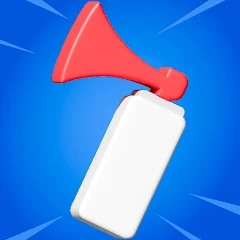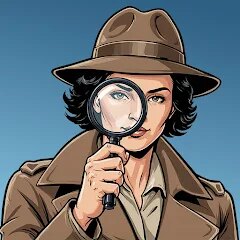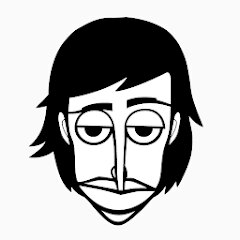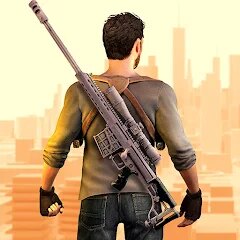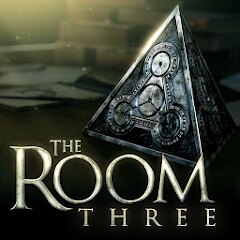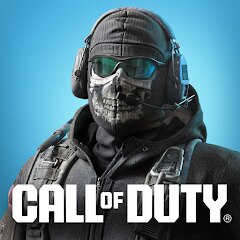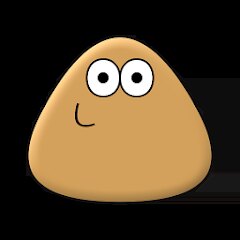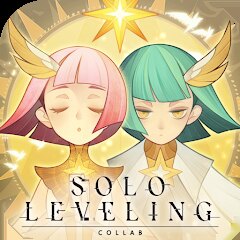4K Wallpaper & HD Background
MobWally





Live Wallpapers 3D
Joy Wallpaper





Stranger Things 5 Challenges
MVH Entertainment Team





Grok
xAI





Period Calendar Period Tracker
Simple Design Ltd.





Faladdin: Tarot & Horoscopes
Arteria Yazilim Anonim Sirketi





Sider AI: All-in-One Companion
Vidline Inc.





Aura Frames
Aura Home, Inc.





Air Horn
Tenoku





Numerology Rediscover Yourself
Mirofox





Lime - #RideGreen
Neutron Holdings, Inc.





Voice Recorder
quality apps (recorder, weather, music)





Step Tracker - Pedometer
Leap Fitness Group





Shazam: Find Music & Concerts
Apple Inc.





Tarot
Vázquez Software





Picta Photo Print - 1h Pickup
Pictarine - Printing Photos





Step Counter - Pedometer
Hitchhike Tech





Pedometer - Step Counter
Simple Design Ltd.





AI Merge - Character Fusion
doanhkisi





Kpop Fans Demon Hunter Wallpap
DEVDIRAR





Dopples World
TutoTOONS





Find Hidden Objects - Spot It!
Yolo Game Studios





Incredibox
So Far So Good





3D Bolt Master™
Joymaster Puzzle Game Studio





Differences - Find & Spot It
Guru Puzzle Game





Black Color Paint By Number
Art Coloring Group





Match Story
Sweetener





The Room: Old Sins
Fireproof Games





Tile Explorer - Triple Match
Oakever Games





Solitaire - Classic Card Games
Guru Puzzle Game





Christmas Jigsaw Puzzle Games
LoveColoring Game





Haunt the House: Terrortown
SFB Games





Story Match
LinkDesks Daily Puzzle





CS Contract Sniper: Gun War
Bolga Games





Daily Mahjong Match
Big Cake





The Room Three
Fireproof Games





YouTube
Google LLC




Rumble
Rumble Inc




Vimeo
Vimeo.com, Inc.





IMDb: Movies & TV Shows
IMDb




Yahoo Sports: Scores & News
Yahoo





ESPN
Disney




Yuka - Food & cosmetic scan
Yuka App





ZEDGE™ Wallpapers & Ringtones
Zedge





Wallpaper 4K, HD – Wallcraft
Nebuchadnezzar DOO




Google Meet
Google LLC




Zoom - One Platform to Connect
zoom.us




Skype
Skype




Microsoft Teams
Microsoft Corporation





Webex Meetings
Cisco Systems, Inc.





Amazon Shopping
Amazon Mobile LLC




Vinted - Buy and sell clothes
Vinted





OfferUp: Buy. Sell. Letgo.
OfferUp Inc.




LINE: Calls & Messages
LINE (LY Corporation)





WhatsApp Messenger
WhatsApp LLC




Messenger
Meta Platforms, Inc.




Telegram
Telegram FZ-LLC




Cash App
Block, Inc.





Messenger Viber: Chats & Calls
Viber Media S.à r.l.




Venmo
PayPal, Inc.




PayPal - Send, Shop, Manage
PayPal Mobile




Wise: International Transfers
Wise Payments Ltd.





Google Pay
Google LLC




Pandora - Music & Podcasts
Pandora




SiriusXM: Music, Sports & News
Sirius XM Radio Inc





iHeart: Music, Radio, Podcasts
iHeartMedia, Inc.





Pokémon UNITE
The Pokémon Company





Clash of Clans
Supercell





Talking Tom Cat
Outfit7 Limited




Genshin Impact
COGNOSPHERE PTE. LTD.





Dude Theft Wars FPS Open world
Poxel Studios Games




Plants vs. Zombies™ 2
ELECTRONIC ARTS





Mario Kart Tour
Nintendo Co., Ltd.




Free Fire
GARENA INTERNATIONAL I




Call of Duty®: Mobile
Activision Publishing, Inc.




Find Out®:Find Hidden Objects!
Focus apps





Smashing Four: PvP Hero bump
By Aliens L.L.C-F.Z




Tiles Hop Music & Ball Game
AMANOTES PTE. LTD.




Crowd City
VOODOO





Mini Football - Soccer Games
Miniclip.com





Mobile Legends: Adventure
MOONTON





Pou
Zakeh




Eternium
Making Fun





RealmCraft: Block Craft World
Tellurion Mobile




Swamp Attack
Moving Eye





SimCity BuildIt
ELECTRONIC ARTS




Asphalt Legends - Racing Game
Gameloft SE




PUBG MOBILE
Level Infinite




Real Commando:Secret Mission
World W Games





Rumble Stars Football
HypeHype Inc.




Virus War - Space Shooting
Kunpo




Geometry Dash
RobTop Games





Paper.io 2
VOODOO




Madden NFL 26 Mobile Football
ELECTRONIC ARTS




AFK Arena
LilithGames





TOY WARS
Volcano Force