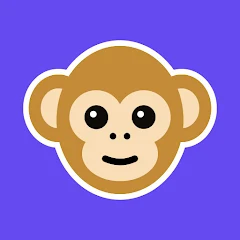Move to iOS

Installs
100,000,000+
Developer
Apple
-
Category
Tools
-
Content Rating
Rated for 3+

Installs
100,000,000+
Developer
Apple
Category
Tools
Content Rating
Rated for 3+
When I first heard about Apple's Move to iOS app, I was intrigued and a bit of a skeptic. Knowing how seamless Apple claims its ecosystem is, I was expecting a straightforward experience, but the crossing from Android to iOS had its fair share of trepidation. We all know what a hassle switching phones can be, and I was interested to see if this app could truly live up to the hype of providing a bridge between the two worlds.
Firstly, let's talk about the initial setup. I found the process rather straightforward, which is something that always earns points in my book. Once you start setting up your new iPhone, you will come across this option to transfer data from an Android device, and that's where the Move to iOS app steps in. Connecting the two devices is pretty simple; all you need is a secure Wi-Fi connection and some patience. You will be provided with a unique code to enter into the Move to iOS app on your Android device, and voilà, the liaison begins.
During my testing, what surprised me was how much data this wizard of an app could transfer. From contacts to message history, photos and videos, web bookmarks, mail accounts, and calendars, it truly covers a lot. The ability to bring over everything was like a cozy safety net for my digital life. However, note that certain apps and music files might not make the cut, given the ongoing app availability and compatibility issues on iOS, which can be a tad disappointing.
The process is not instantaneous and required me to wait while the magic happened behind the curtains. Transfer times vary based on the amount of data, which, let's face it, might encourage you to delete some unnecessary files beforehand. I realized how much clutter I had accumulated on my old device. This aspect made me feel a bit more organized and lighter in my digital journey.
Notably, the Move to iOS app doesn't promise perfection, and I did encounter a minor hiccup or two, especially with bulkier media transfers. There were moments when the app seemed to stall, challenging my patience. But in an unusual twist, a simple restart of the app seemed to resolve most issues. Having a smooth transitioning experience does feel kind of liberating; though it may not always seem magical, Apple does strive for it.
One aspect where Apple really wins is with its post-migration support. Once you have made the switch, your iPhone feels like a warm embrace, with a slew of apps closely aligned to what you were using on your Android. It's as though Apple is gently nudge you into its nurturing ecosystem, beckoning you to explore new horizons while still providing the familiarity of old apps you used to cherish. I can't help but commend the thoughtful little nudges like the suggestions for equivalent apps on the Apple Store.
Security and privacy are key aspects of the Apple ethos, and the Move to iOS app did a good job reassuring me that all transfers were securely encrypted. There's something quite comforting about knowing your memories and data are being safely transported to your new digital home. Apple prides itself on privacy, and this was yet another situation where I felt that commitment.
In the end, Move to iOS accomplished its task, though not without a request for patience and perhaps a touch of troubleshooting finesse. It certainly made me appreciate the effort Apple puts into making the transition as painless as possible. If anyone is standing at the Android/iOS crossroads, I would recommend giving it a try. It enhances the excitement of unboxing a new iPhone as it eases the typical dread associated with setting up a new device. So, here's to embracing new tech adventures with fewer disruptions! Keep an open mind, and move forth into the Apple universe with confidence.
Papa Johns Pizza & Delivery
Papa John's Pizza




Merrick Bank Mobile
Merrick Bank




Audacity
MuseGroup




Navy Federal Credit Union
Navy Federal




Life360: Live Location Sharing
Life360





ADT Control ®
ADT LLC





Blood Pressure BPM Tracker
Khoshu Global




The Parking Spot
TPS Parking Management LLC





Cat Language Keyboard
EZ Musics




Plant Identifier App Plantiary
Blacke




Arlo Secure: Home Security
Arlo Technologies, Inc





ChatGPT
OpenAI





myChevrolet
General Motors (GM)





NFL
NFL Enterprises LLC





Monkey - random video chat
Monkey.cool





Yard Sale Treasure Map
Kolodgie Enterprises





PayPal - Send, Shop, Manage
PayPal Mobile




myAT&T
AT&T Services, Inc.





Custom Cursor
Blife Team




CBS Sports App: Scores & News
CBS Interactive, Inc.





Facebook Lite
Meta Platforms, Inc.




Vivint
Vivint Home




blender
Blender Foundation




Google One
Google LLC




U.S. Bank Mobile Banking
U.S. Bank Mobile





FOX Sports: Watch Live
FOX Sports Interactive




ChargePoint
ChargePoint, Inc.




CSL Plasma
CSL PLASMA INC.




Perpay - Shop and Build Credit
Perpay Inc.





Threads, an Instagram app
Instagram




1.Apkspack does not represent any developer, nor is it the developer of any App or game.
2.Apkspack provide custom reviews of Apps written by our own reviewers, and detailed information of these Apps, such as developer contacts, ratings and screenshots.
3.All trademarks, registered trademarks, product names and company names or logos appearing on the site are the property of their respective owners.
4. Apkspack abides by the federal Digital Millennium Copyright Act (DMCA) by responding to notices of alleged infringement that complies with the DMCA and other applicable laws.
5.If you are the owner or copyright representative and want to delete your information, please contact us [email protected].
6.All the information on this website is strictly observed all the terms and conditions of Google Ads Advertising policies and Google Unwanted Software policy .
OfferUp: Buy. Sell. Letgo.
OfferUp Inc.




Duolingo: language lessons
Duolingo





Wish: Shop and Save
Wish Inc.





Google Home
Google LLC




Uber - Request a ride
Uber Technologies, Inc.





Waze Navigation & Live Traffic
Waze





Domino's Pizza USA
Domino's Pizza LLC





PayPal - Send, Shop, Manage
PayPal Mobile




Signal Private Messenger
Signal Foundation





Afterpay - Buy Now Pay Later
Afterpay





Venmo
PayPal, Inc.




Geeni
Merkury Innovations





GroupMe
GroupMe





FordPass™
Ford Motor Co.




Microsoft Teams
Microsoft Corporation