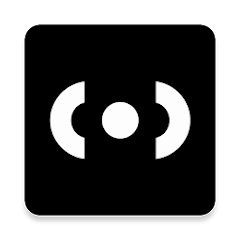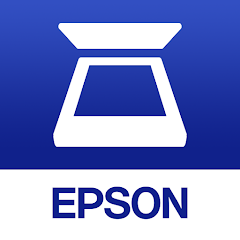OP Auto Clicker - Auto Tap

Installs
1M+
Developer
mouse tool
-
Category
Tools
-
Content Rating
Rated for 3+

Installs
1M+
Developer
mouse tool
Category
Tools
Content Rating
Rated for 3+
If you've ever found yourself using your phone for repetitive tasks that require constant tapping, then you know how annoying it can be. Whether it's for games, testing apps, or automating certain actions on your device, the repetitive nature can be both time-consuming and frustrating. That's where OP Auto Clicker comes in. Developed by Mouse Tool, this app promises to take the manual effort out of repetitive taps with its smooth and efficient auto-clicking functionality. After giving it a spin, I'm here to tell you what makes OP Auto Clicker stand out from the crowd, and why it might be just the tool you've been looking for.
When I first opened OP Auto Clicker, I was immediately impressed by its user-friendly interface. No complicated setup or confusing settings – just a simple, clear design that anyone can understand. You don't need to be tech-savvy to get the hang of it. Upon launching the app, I was presented with a clear option to set up tap intervals and durations. From there, I could define where and how many times the screen would be tapped. The app allows for a wide variety of customizations. For example, you can set the tap interval (how fast the taps occur), the tap duration (how long each tap lasts), and the number of taps to perform. These options allowed me to tailor it perfectly to my needs.
One of the standout features that I didn't initially expect was the ability to create multiple touch points. With OP Auto Clicker, you're not limited to just one spot on the screen; you can configure multiple points where taps will occur. This is particularly useful in mobile games where you need to tap on several areas at once or when testing apps that require simultaneous interaction. I found this functionality especially helpful in games that require repetitive tapping to perform actions, like idle clickers or farming games, where you need to maintain constant activity to progress. It saved me so much time and effort, making my gaming experience more relaxing and less tedious. This ability to automate the taps across different zones on the screen is a game-changer in productivity apps as well, where multiple points of interaction are common.
I also have to talk about how lightweight the app is. Unlike some other auto-clicker apps I've used in the past that drained my battery or slowed down my device, OP Auto Clicker runs smoothly in the background. It doesn't hog up system resources, and I've never experienced any noticeable lag when using it. You can even minimize the app and still have it running, which I thought was super convenient. Whether you're doing something on your phone or just leaving it idle, the app keeps working in the background without any interruptions. This has made it ideal for tasks like repetitive testing, where I can just set it up and let it run while I do other things.
As for user feedback, I took a look at the reviews on Google Play and it seems like many users, like myself, are really satisfied with its performance. One user mentioned, “This app is fantastic for games that need constant tapping. I don't have to sit and click the same spot over and over again – OP Auto Clicker does it for me!” Another user added, “The setup is super simple, and the customizability is amazing. I've been using it for a few days and haven't encountered any issues yet. I'd recommend it to anyone who needs a reliable auto-clicker.” The overall sentiment is very positive, with most users praising its simplicity, efficiency, and lack of intrusive ads. It's also worth noting that the app doesn't require any complicated permissions, which is a huge plus for privacy-conscious users. However, some users have mentioned that they would love to see more advanced features like more complex tap patterns or integration with specific apps or games. But for the vast majority of users, the existing features are more than enough to get the job done.
On the flip side, the app is not without its limitations. While it does the job of automating taps excellently, there are a few things I wish it had. For instance, I would love to see more options for randomizing tap intervals to avoid predictable patterns, especially for users who are automating tasks in games where randomness could provide an edge. The current version of OP Auto Clicker offers basic tap interval settings, but it doesn't have a feature that allows you to set irregular intervals. This is a minor issue, but one that could enhance the app for users who want to avoid detection in games that flag automated behavior. That being said, for most use cases, this won't be a dealbreaker.
All in all, OP Auto Clicker by Mouse Tool is one of the most efficient and easy-to-use auto-clicking apps I've encountered. Whether you're looking to save time on mundane tasks, level up your mobile gaming experience, or automate repetitive actions in other apps, this tool has got you covered. The customizability, lightweight nature, and smooth operation make it a must-have for anyone who needs a simple and reliable auto-clicker. It's free to use, which is another win, and if you're tired of tapping away endlessly on your device, I highly recommend giving this app a try. I can safely say it has made a huge difference in my daily routine, and I'm sure it will for you too!
Yahoo Sports: Scores & News
Yahoo





Google Meet
Google LLC




YouTube TV: Live TV & more
Google LLC




OfferUp: Buy. Sell. Letgo.
OfferUp Inc.




Citizen: Local Safety Alerts
Sp0n Inc.





ADT Control ®
ADT LLC





Google Pay for Business
Google LLC




Yahoo Mail – Organized Email
Yahoo





Blood Pressure App
QR Code Scanner.




Geeni
Merkury Innovations





Calm - Sleep, Meditate, Relax
Calm.com, Inc.




NewsBreak: Local News & Alerts
Particle Media Inc.





Microsoft Bing Search
Microsoft Corporation





GoFan: Buy Tickets to Events
GoFan





OP Auto Clicker - Auto Tap
mouse tool




Google Drive
Google LLC




USPS MOBILE®
United States Postal Service®





Circle K
Circle K North America





Passport Parking
Passport Labs, Inc.




Bleacher Report: Sports News
Bleacher Report Inc.




FordPass™
Ford Motor Co.




Sleep Sounds - relaxing sounds
Craftsman Spirit





Epson DocumentScan
Seiko Epson Corporation




Spin The Wheel - Random Picker
spinthewheel.app





Sky Go
Sky UK Limited




Arlo Secure: Home Security
Arlo Technologies, Inc





Domino's Pizza USA
Domino's Pizza LLC





Google Slides
Google LLC




Affirm: Buy now, pay over time
Affirm, Inc





The Weather Channel - Radar
The Weather Channel





1.Apkspack does not represent any developer, nor is it the developer of any App or game.
2.Apkspack provide custom reviews of Apps written by our own reviewers, and detailed information of these Apps, such as developer contacts, ratings and screenshots.
3.All trademarks, registered trademarks, product names and company names or logos appearing on the site are the property of their respective owners.
4. Apkspack abides by the federal Digital Millennium Copyright Act (DMCA) by responding to notices of alleged infringement that complies with the DMCA and other applicable laws.
5.If you are the owner or copyright representative and want to delete your information, please contact us [email protected].
6.All the information on this website is strictly observed all the terms and conditions of Google Ads Advertising policies and Google Unwanted Software policy .
Waze Navigation & Live Traffic
Waze





PayByPhone
PayByPhone Technologies Inc .





Uber - Request a ride
Uber Technologies, Inc.





GroupMe
GroupMe





Cash App
Block, Inc.





Signal Private Messenger
Signal Foundation





Duolingo: language lessons
Duolingo





Afterpay - Buy Now Pay Later
Afterpay





Domino's Pizza USA
Domino's Pizza LLC





Microsoft Teams
Microsoft Corporation





PayPal - Send, Shop, Manage
PayPal Mobile




Direct Express®
i2c Inc.




Geeni
Merkury Innovations





FordPass™
Ford Motor Co.




Venmo
PayPal, Inc.




Google Chat
Google LLC