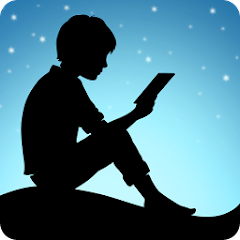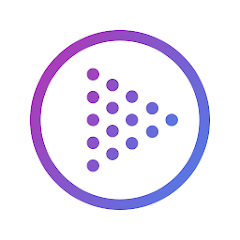The Parking Spot
TPS Parking Management LLC





Sleep Sounds - relaxing sounds
Craftsman Spirit





GoodRx: Prescription Coupons
GoodRx





Regions Bank
Regions Bank





Heart Rate Monitor - Pulse App
QR Code Scanner.





PetDesk - Pet Health Reminders
PetDesk





Lime - #RideGreen
Neutron Holdings, Inc.





Citizens Bank Mobile Banking
Citizens Bank, N.A.





GoFan: Buy Tickets to Events
GoFan





Zip
Zip, Co.





AMC Theatres: Movies & More
AMC Theatres





Volume Booster - Sound Booster
360 Tool





Alfred Home Security Camera
Alfred Systems Inc.





Fandango - Buy Movie Tickets
Fandango





Yahoo Sports: Scores & News
Yahoo





Amazon Kindle
Amazon Mobile LLC





Dollar General
Dolgencorp, LLC





Bird — Ride Electric
Bird Rides, Inc.





ChatGPT
OpenAI





Circle K
Circle K North America





MyHyundai with Bluelink
Hyundai Motor America





ADT Control ®
ADT LLC





U.S. Bank Mobile Banking
U.S. Bank Mobile





Aetna Health
Aetna Inc





Murphy Drive Rewards
Murphy USA: REV UP, AMERICA!





Canva: Design, Photo & Video
Canva





Skyscanner Flights Hotels Cars
Skyscanner Ltd





Xoom Money Transfer
Xoom, a PayPal Service





DuckDuckGo Private Browser
DuckDuckGo





Shazam: Music Discovery
Apple Inc.





Sendwave—Send Money
Sendwave





QR & Barcode Scanner
Gamma Play





Domino's Pizza USA
Domino's Pizza LLC





Simple Radio: Live AM FM Radio
Streema, Inc.





ClassDojo
ClassDojo





Duolingo: language lessons
Duolingo





Babbel - Learn Languages
Babbel





Bally Sports
Diamond Digital Group, LLC





DoorDash - Food Delivery
DoorDash





Discover Mobile
Discover Financial Services





Upside: Gas Station Cash Back
Upside Services Inc.





USPS MOBILE®
United States Postal Service®





ParkChicago
Chicago Parking Meters, LLC.





eBay: Online Shopping Deals
eBay Mobile





healow
eClinicalWorks LLC





Indeed Job Search
Indeed Jobs





Google Calendar
Google LLC





SHEIN-Shopping Online
Roadget Business PTE. LTD.





Hubspace
Afero





Bitmoji
Bitmoji





Geeni
Merkury Innovations





Wish: Shop and Save
Wish Inc.





myChevrolet
General Motors (GM)





SoundCloud: Play Music & Songs
SoundCloud





Poshmark - Sell & Shop Online
Poshmark, Inc





Google Play Books & Audiobooks
Google LLC





Kasa Smart
TP-Link Corporation Limited





PREMIER Credit Card
PREMIER Bankcard





Life360: Live Location Sharing
Life360





iHeart: Music, Radio, Podcasts
iHeartMedia, Inc.





YouTube
Google LLC




Yahoo Sports: Scores & News
Yahoo





ESPN
Disney




NFL
NFL Enterprises LLC





NBC Sports
NBCUniversal Media, LLC





FOX Sports: Watch Live
FOX Sports Interactive




Chick-fil-A®
Chick-fil-A, Inc.





Subway®
SUBWAY Restaurants





ZEDGE™ Wallpapers & Ringtones
Zedge





Google Meet
Google LLC




Zoom - One Platform to Connect
zoom.us




Skype
Skype




Microsoft Teams
Microsoft Corporation





Amazon Shopping
Amazon Mobile LLC




OfferUp: Buy. Sell. Letgo.
OfferUp Inc.




WhatsApp Messenger
WhatsApp LLC




Messenger
Meta Platforms, Inc.




Telegram
Telegram FZ-LLC




Cash App
Block, Inc.





Messenger Viber: Chats & Calls
Viber Media S.à r.l.




Venmo
PayPal, Inc.




PayPal - Send, Shop, Manage
PayPal Mobile




Google Pay
Google LLC




iHeart: Music, Radio, Podcasts
iHeartMedia, Inc.





Spotify: Music and Podcasts
Spotify AB




TouchTunes: Live Bar JukeBox
Touchtunes Interactive Networks









TikTok
TikTok Pte. Ltd.




Snapchat
Snap Inc